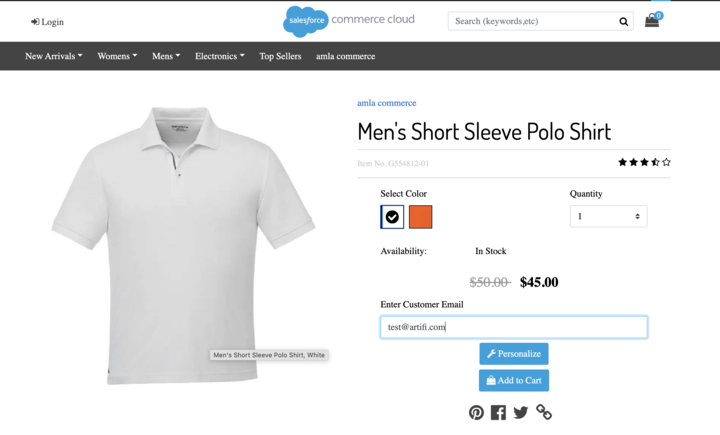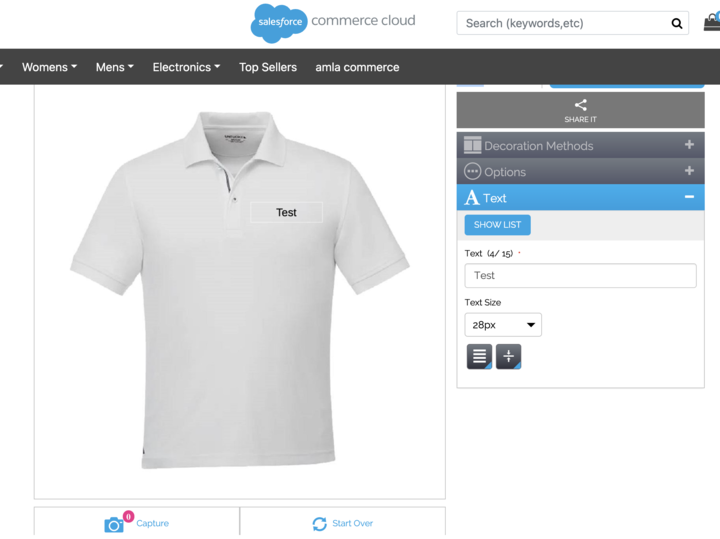Artifi offers two primary methods for integration:
2.1 Iframe Based Approach
- Integration is provided via an iframe that contains the customization controls.
- To initialize Artifi, the SKU in Artifi and Salesforce must match.
- The iframe is expected to open on the website using a similar approach to the snippet below (conceptual representation).
2.2 Component Based Approach
- Integration is done directly within the Product Detail Page (PDP) to provide customization controls.
- Artifi plug-in components can be easily integrated using the Artifi Integration document.
Following are the sample components provided by Artifi:
| Component | Description | |
| Text open widget list component | Allows inclusion of text boxes and formatting properties as configured in Artifi admin. | Text Properties: Text box captions, font family, font size, text color, character limit, text validation, number of text lines, bold, italic, horizontal alignment. |
| artifi-upload-user-image | Displays an option to upload an image from the user's computer. | Supports different file formats. |
| Clipart component | Displays a list of cliparts for personalization. | Cliparts are derived from Artifi rule-level settings. |